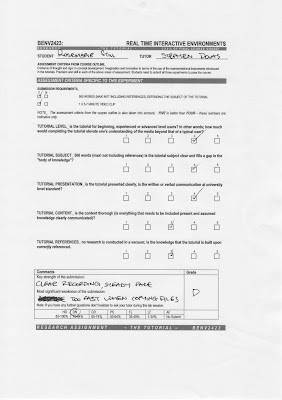the TUTORIAL & 500 WORDS
Stephen Dovas- How To Read Multiple XML Documents and make an entity move/rotate. (500 WORDS)
Gathering data in XML format can lead to the analysis of essentially anything. This I think will be a major step for determining outcomes of certain choices or decisions made either by a person or a company.
I have chosen to make a tutorial, on how to “Read through multiple XML documents and get the value from each document to trigger an entity to either move or rotate”. I found this was somewhat fiddly to understand, however once I had succeeded in making the flowgraph work correctly, it enabled me to do just as I wanted. My tutorial is aimed at those who have an assumed knowledge of crisis or sandbox editor and the flowgraph system however are still at a basic or beginner level. Through my tutorial I will show users how to read the xml documents, and also explain each node that will be entered into my Flowgraph.
This tutorial in which I created, I believe will be beneficial as it can be used for a variety of purposes. In regards to reading XML’S the flowgraph could be implemented into many ideas, or concepts regarding the gathering of data. For my chosen concept however, I explain throughout the tutorial that the flowgraph allows the XML document to be opened and finds the value of a certain ‘child’. If the value is above an assigned numeral value within another node in the flowgraph, the result will be that the selected entity will either move or rotate to a desired and assigned position within the environment. If the data drops and the values are below the assigned number the entities return or yet again move to another position (in the case of my tutorial – they return to the original position).
The installation of the flowgraph plugin system is a pre requisite to doing this tutorial – I have assumed that people already have completed this and installed the plug in. As the tutorial progresses, I explain each node and its function. This all begins with the ‘input key’ which triggers the entire flowgraph. The next is the ‘MATH: Counter’ node which counts through the desired number of XML documents you assign. Following that comes the ‘String: Combine’. This node’s function is to combine the allocated XML’S of the same name, in order for them to be counted and read. The following 4 Nodes are various types of XML nodes beginning with ‘XML: Open Document’ sorting through ‘XML: Get Root’, ‘XML: Get child’ and ending with ‘XML: Get Value’ these open the document, find the root sort through the named children and get the desired value. The node ‘Math: Less’ determines whether the value is above a certain threshold if so – it triggers the move/rotate entities.
In studying previous students tutorials, and examining others, I have tried to implement certain qualities throughout the tutorial that I myself found to be helpful. An introduction I think is necessary as it allows the viewer to understand who you are and how you have knowledge of the subject. Also briefly stating what programs are to be used is beneficial. Most importantly a short demonstration allows the viewer to have an understanding of what the outcome of the tutorial will be. Some tutorials i noticed used these and were my inspiration to follow were Vinh Nguyen's Tutorials, Russell Lowe's Tutorials, And Rosemarie Still's Tutorial.
In studying previous students tutorials, and examining others, I have tried to implement certain qualities throughout the tutorial that I myself found to be helpful. An introduction I think is necessary as it allows the viewer to understand who you are and how you have knowledge of the subject. Also briefly stating what programs are to be used is beneficial. Most importantly a short demonstration allows the viewer to have an understanding of what the outcome of the tutorial will be. Some tutorials i noticed used these and were my inspiration to follow were Vinh Nguyen's Tutorials, Russell Lowe's Tutorials, And Rosemarie Still's Tutorial.